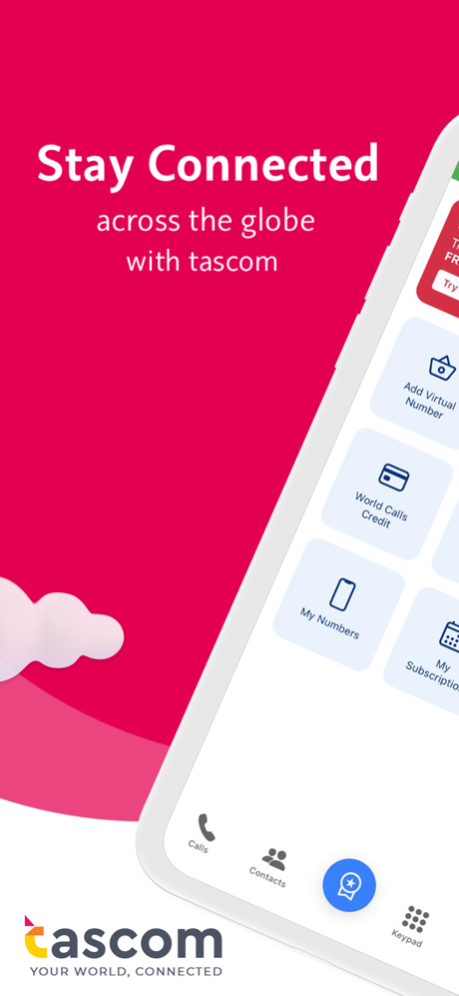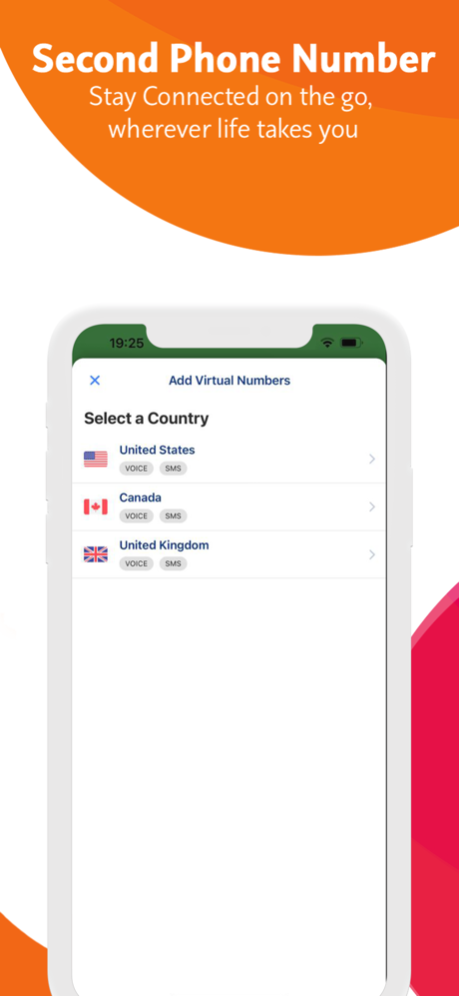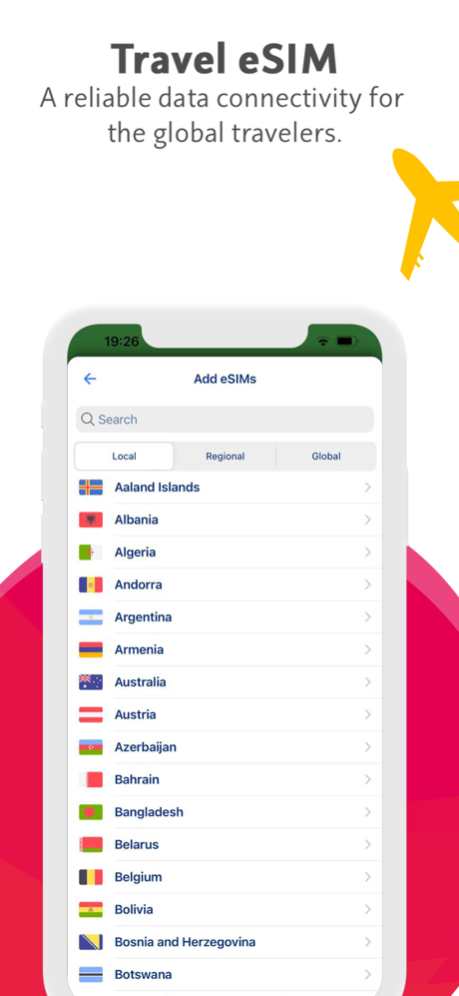Second Phone Number: TASCOM 3.1.24
Free Version
Publisher Description
The ultimate connectivity app for second phone numbers, data eSIM & international calling.
Whether you are traveller, international business professional, digital nomad, or calling your loved one back home Tascom has you covered. Say goodbye to expensive roaming charges and high international call charges and stay connected with Tascom's 2nd phone number, eSIM or affordable international calling.
Get Your Second Phone Number with Tascom
Need a second phone number for business, personal, or privacy reasons? Tascom has you covered! You can easily purchase virtual second phone numbers from over 100 countries, including the USA, UK & Canada to establish a local presence wherever you need it. Say goodbye to expensive roaming charges and enjoy the flexibility of having multiple phone numbers in one app.
Stay Connected with Data eSIM
Traveling abroad? No worries! Tascom provides virtual sim for over 150 countries, allowing you to stay connected without needing a physical sim card. With Tascom's virtual eSIM, you can enjoy fast and reliable data connectivity on your device, so you can make calls, send texts, and use data just like a local, no matter where you are in the world.
International Calling Made Easy
Tascom is not just about virtual 2nd numbers and data eSIM - it's also a powerful international calling app! With Tascom, you can make international calls at unbeatably low rates, ensuring that you can stay connected with your loved ones around the world without breaking the bank. Our app offers crystal clear voice quality for a superior call experience, and our rates are among the lowest in the market.
Local Call & Text Bundles
When you purchase virtual 2nd numbers with Tascom, you also have the option to buy local call and text bundles for added convenience. This allows you to make local calls and send texts within the country of your virtual 2nd number, making it easy to communicate with locals and businesses without incurring additional charges.
Tascom - Your Ultimate Communication Solution
Tascom is your go-to app for all your communication needs. Whether you need a second phone number, data eSIM for travel, or affordable international calling, Tascom has it all. With our virtual numbers available in over 100 countries and data eSIM in over 150 countries, you can stay connected globally with ease.
Try Tascom today and experience the convenience, flexibility, and affordability of our all-in-one communication solution. Download now and enjoy the benefits of having a virtual sim, second phone number, and international calling all in one app!
Privacy Policy
https://app.tascom.io/legal-information/
Apr 16, 2024
Version 3.1.24
Bug Fixes
About Second Phone Number: TASCOM
Second Phone Number: TASCOM is a free app for iOS published in the Recreation list of apps, part of Home & Hobby.
The company that develops Second Phone Number: TASCOM is TASCOM INTERNATIONAL. The latest version released by its developer is 3.1.24.
To install Second Phone Number: TASCOM on your iOS device, just click the green Continue To App button above to start the installation process. The app is listed on our website since 2024-04-16 and was downloaded 3 times. We have already checked if the download link is safe, however for your own protection we recommend that you scan the downloaded app with your antivirus. Your antivirus may detect the Second Phone Number: TASCOM as malware if the download link is broken.
How to install Second Phone Number: TASCOM on your iOS device:
- Click on the Continue To App button on our website. This will redirect you to the App Store.
- Once the Second Phone Number: TASCOM is shown in the iTunes listing of your iOS device, you can start its download and installation. Tap on the GET button to the right of the app to start downloading it.
- If you are not logged-in the iOS appstore app, you'll be prompted for your your Apple ID and/or password.
- After Second Phone Number: TASCOM is downloaded, you'll see an INSTALL button to the right. Tap on it to start the actual installation of the iOS app.
- Once installation is finished you can tap on the OPEN button to start it. Its icon will also be added to your device home screen.